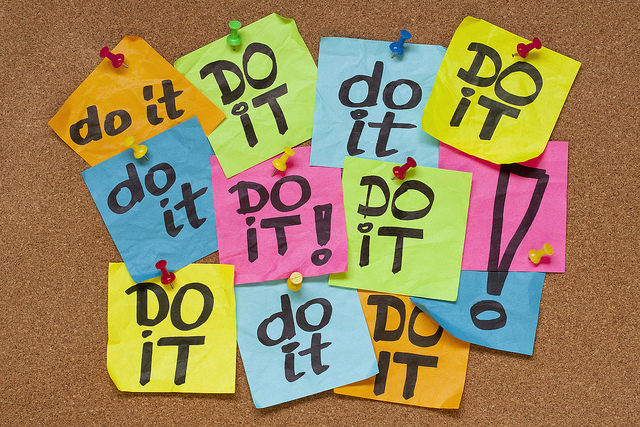
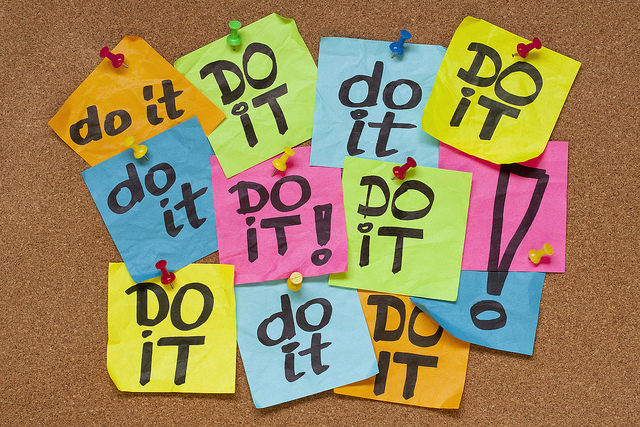
New Year’s resolutions are so ridiculously ineffective, it’s a wonder why we even keep up this futile tradition year after year.
According to USA.gov, in America, virtually the same resolutions are popular every year. And according to a study published in the Journal of Clinical Psychology, just 8 percent of Americans actually achieve their resolutions by year’s end.
However, technology has made it a cinch to perform feats that would have been impossible years before. Why shouldn’t it aid us in keeping our resolutions, too?
For any given resolution, there are a slew of desktop and mobile apps that can support you in reaching your goals. Here are a few to get you started.
I Resolve To … Exercise More

If you’ve been keeping up with ReadWrite Editor-in-Chief Owen Thomas’s ReadWriteBody series, you already know of some great apps for monitoring physical fitness. If you need more to motivate you, then heed his advice: Look for apps with additional incentives to keep you on track.
Pact (iOS/Android) offers financial motivation. The app, formerly known, as GymPact, charges you a fee for missing your workout, and gives you a payout if you do make it (paid for by non-exercising app-users). It just started offering new pacts for logging your food and eating fruits and vegetables, with a similar fee structure.
If routines bore you, you can switch it up with customized workouts. Gain Fitness (iOS) offers interactive, customizable workouts crafted by personal trainers, so users can find routines tailored to their fitness level, schedule and goals. With FitStar (iOS), you can wake up each morning to a new body-lifting workout—no weights or other equipment required.
For some healthy competition, look to apps like Strava (iOS/Android), a GPS tracker that lets you compete against your fastest time on a given bike or running path—or compare your speed with others. And MapMyFitness (iOS/Android) will alert you whenever friends are working out to inspire you to hit the gym.
I Resolve To … Eat Healthy

Owen has long relied on MyFitnessPal (iOS/Android), an app with a calorie-counter diary so you can log everything you eat and track what you’re actually consuming. Recently he discovered that the app, which already helped him lose 83 pounds, could also work as a meal planner. So if you know you’ll order dessert at the dinner tonight, you can work the rest of your meals that day around it.
Want to cut certain foods, like alcohol, sodium or allergy/heartburn triggers? Substitutions (iOS) is a 99-cent app that lists easy-to-find alternatives to these ingredients, so you can cook your favorite recipes and still eat better.
Trying to avoid GMOs (Genetically Modified Organisms) in your food this year? True Food (iOS/Android), the Center for Food Safety’s official app, can identify foods with GMOs right in the grocery aisles.
If you’re resolving to eat locally this year, apps such as Locavore (iOS/Android) make it simple to find farmers’ markets and farms that provide in-season food near you.
I Resolve To … Learn Something New

Thanks to a huge population of education apps, you can educate yourself in as little as a few minutes a day.
People interested in Jeopardy-style information and trivia may enjoy Owl (iOS), which offers a fact a day, hand-picked from Reddit. (And, if you’re skeptical, it even includes sources for the info.) If questions often gnaw at your brain, then search How Stuff Works (iOS) for exactly the topic you’ve been wondering about.
In addition to soaking up a wealth of factoids, apps can also make you smarter by training that brain. QuizCross (iOS/Android) is an addictive mix between trivia night and Tic Tac Toe that spans dozens of topics. Fit Brains (iOS/Android) promises to improve your memory and concentration through small puzzles and games. Playing Sudoku (iOS) improves your logic and reasoning skills.
Learning a new language is often high on New Year’s resolutions lists, so make it happen this year with DuoLingo (iOS/Android), a free app that challenges you to learn one of six languages through small games. Competitive types can size up their progress against that of friends.
Perhaps 2014 is the year you get more culture into your life. If so, Poems by Heart (iOS) walks you through memorizing classic poetry, so you can quote Whitman or Coleridge at the perfect occasion. Daily Art (iOS/Android) sends you a painting every day along with some description, so you can familiarize yourself with masterpieces.
I Resolve To … Quit A Bad Habit

While most of these tools are designed to get you going with something new, there are also a wide variety of apps that promise to do the opposite.
Year after year, smokers everywhere resolve to quit. Cessation Nation (Android) can ease the transition with a simple approach: distraction. The app offers dozens of games for people to play whenever the craving strikes. It also turns quitting itself into a game by letting you unlock achievements as you stay smoke-free. MyQuit Coach (iOS) offers more structure, allowing users to devise a physician approved, personalized strategy.
If your preferred vice is alcohol, consider DrinkControl (iOS/Android). Set your own drinking guidelines, and rely on the app to keep you from going over the limit. As an added financial motivation, it warns you about how much you’re spending on drinks.
Night owls hoping to become early risers may be interested in Sleep Bot (iOS/Android), a free app that quantifies your shut-eye behavior, so you can recognize—and break—patterns that are hurting your sleep quality.
For other bad habits, Lift (iOS/Android) may be just what you need. As a general goal-setting app, it lets you zoom in on the habits you’d like to eliminate and plan exactly how to do it.
I Resolve To … Save Money

There’s nothing like checking our bank accounts after the holidays to convince us to work on our finances in the New Year.
You can set a budget (and actually stick to it this year), thanks to apps like Quicken 2014 (iOS/Android) and Mint (iOS/Android). These free apps track your financial responsibilities across different categories, connect to your bank account and let you know if you’re going over budget.
For people saddled with debt, digging out of that financial hole requires some organization. And Debt Free (iOS) can provide that. Set up payment schedules, organize payoff options and use multiple financial calculators to track your progress.
To save money before you even spend it, you can shop smarter with apps that pinpoint great deals. Get discounts you didn’t know existed with RetailMeNot Coupons (iOS/Android), which sends coupons from your favorite stores to your mobile device. With ShopSavvy (iOS/Android), your phone’s camera can scan product barcodes, allowing the app to check for cheaper prices somewhere else. GroceryPal (iOS/Android) serves up coupons for items you want to buy.
I Resolve To … Get Organized
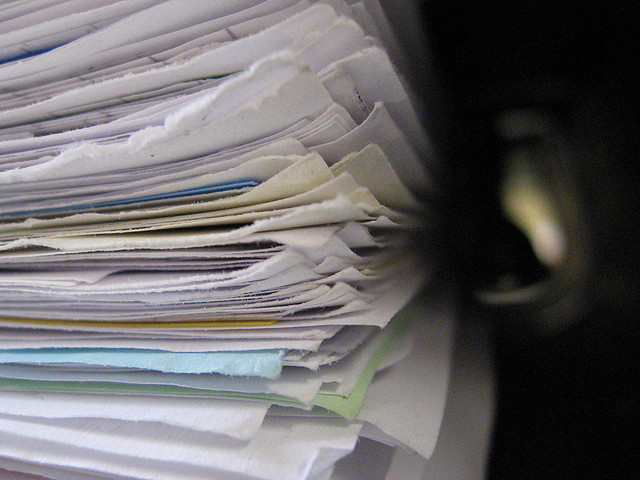
Whether you’re trying to check off your to-do list or just stay more productive in 2014, apps can go a long way in helping you getting your life in order.
Need to find a place for every thought, and more importantly, to remember where you put it? Whether it’s a shopping list or notes for your big presentation, Evernote (iOS/Android) has you covered. And if you’re looking to share those files, look no further than Dropbox (iOS/Android). Not only can you save and share documents, images and more with ease, but you can categorize and set permissions on various files and folders as private or public, depending on your needs.
When it comes to streamline your to-do list, ReQall Rover (Android) doesn’t just remind you to pick up the dry cleaning. It’ll ping you when you’re geographically near the cleaners. If that’s too hands on for you, then try Sticky (iOS), to create to-do lists the old fashioned way—minus the clutter.
And if you never seem to have enough time (or you tend to slack off), you can nip that behavior with the handy Timr app (iOS/Android). It tracks how you really use your time when you’re on your device, and clues you in on what to curb so you can be more productive.
I Resolve To … Give Back
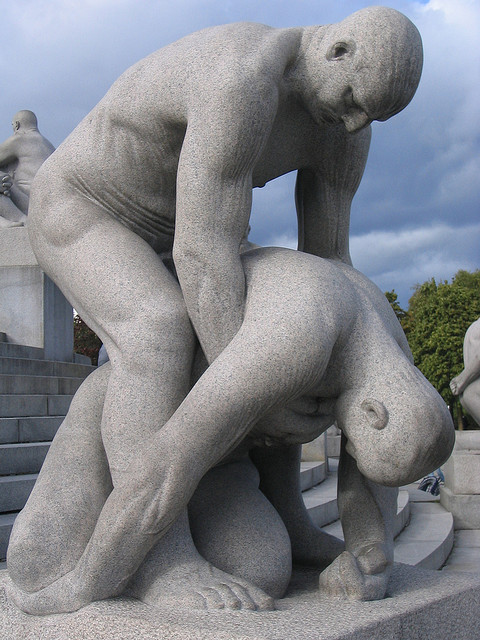
Giving back to your community or the world at large is one of the most noble goals you can set. But even the best aspirations can fall by the wayside if you can’t decide where to offer assistance.
VolunteerMatch (iOS) lets you search by zipcode, time or skill for places that need your service. It also has a social aspect, so you can invite friends to serve with you.
For an additional incentive, check out Reward Volunteers (iOS). It doesn’t just track and reward the volunteers themselves for their time, but also the places they serve. The more volunteer hours you log, the more opportunities you and your organization will earn to win cash and prizes.
Instead (iOS) is a micro donation app that suggests small lifestyle changes you can make to help the needy. For example, if you forego your $5 latte by brewing your own coffee at home, you can donate the amount through the app. Likewise, Kiva (iOS) lets you lend as little as $25 to third world borrowers, stimulating the global economy.
Thanks to mobile devices, you always have the ability to help people—whether yourself or others—in hand at all times. With that, 2014 could be the year with the best chance of seeing resolutions culminate in a rare feat: actually resolving. And that would make for a happy new year, indeed.
Feature image courtesy of Creative Commons. “Do it” image by Flickr user Vic. Fitness image by Flickr user Fitness at Dublin City University. Vegetables image by Flicr user Charles Haynes. Pencils image by Flickr user charlene mcbride. Cigarette image by Flickr user Morgan. Money image by Flickr user 401(K) 2012. Folders image by Flickr user Niklas Bildhauer. Helping statues image by Flickr user Forest Runner.
Read more : The App-Driven Life: How To Stick To Your 2014 New Year’s Resolutions

0 Responses
Stay in touch with the conversation, subscribe to the RSS feed for comments on this post.