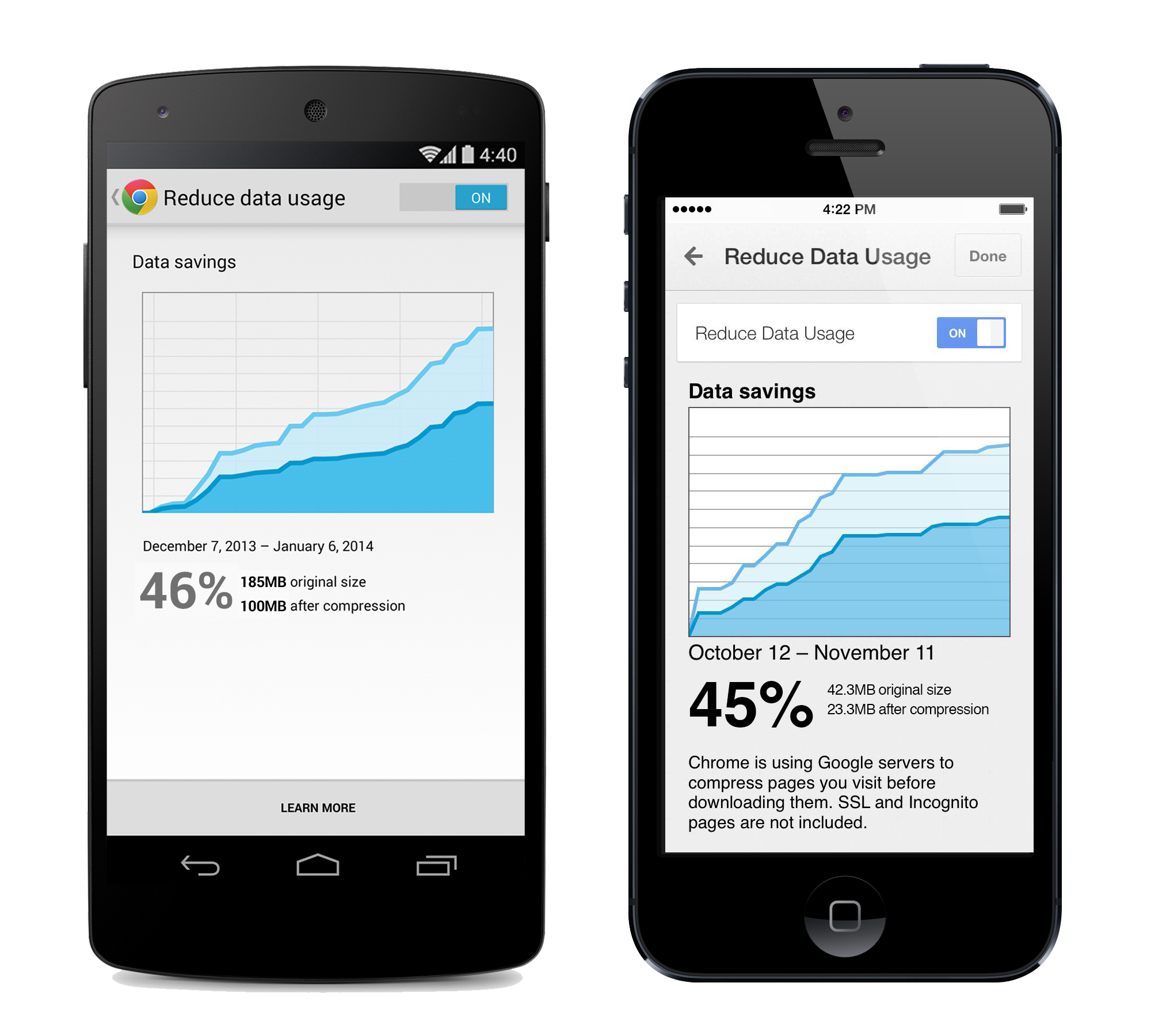
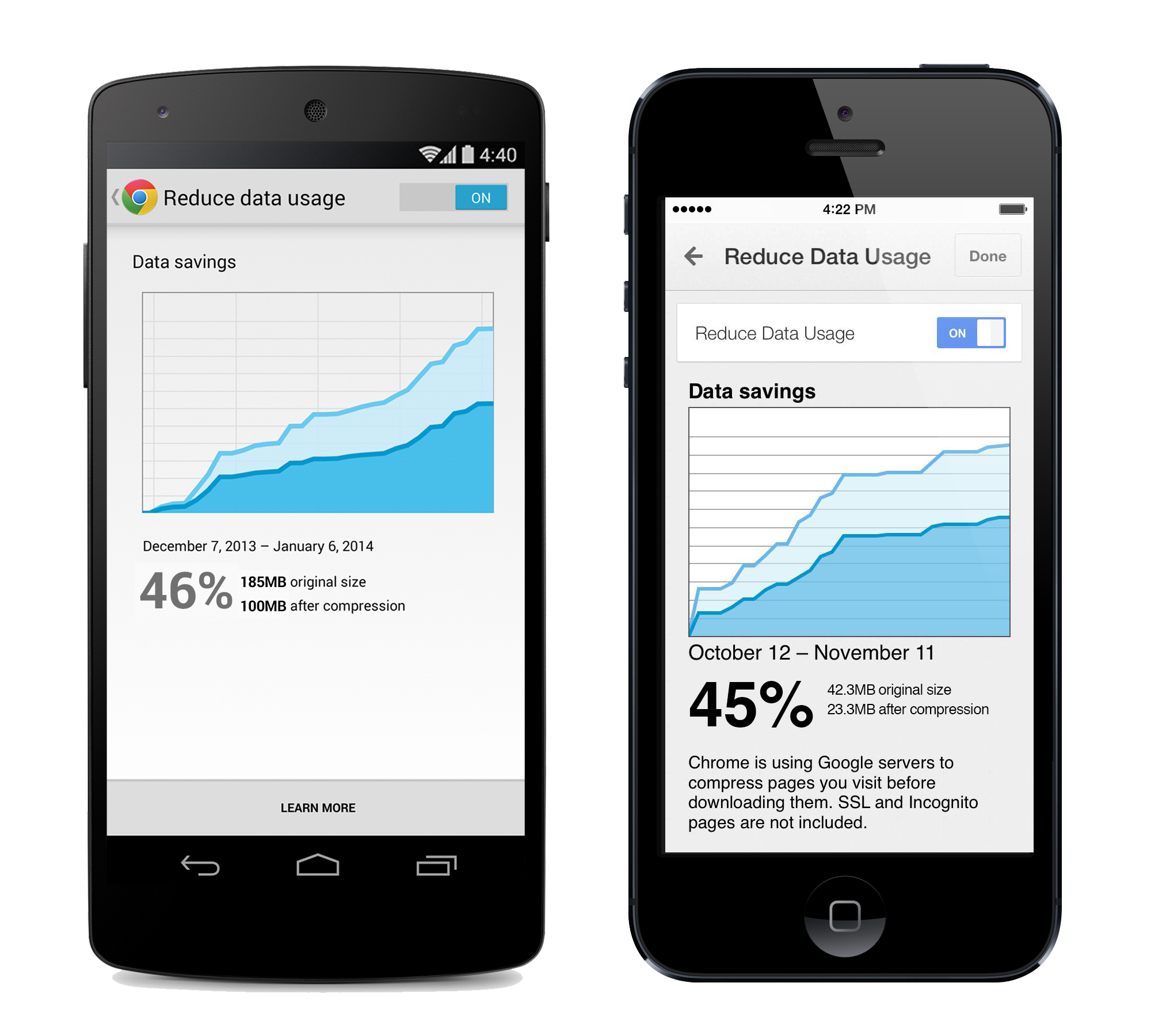
The latest Chrome for Mobile update could help lower your data usage, but there’s a caveat—it will pass everything you browse through Google servers.
Google announced new Chrome data compression and bandwidth management that it says could cut your browsing data usage in half. This is an opt-in feature that you can turn on via the browser’s settings.
The data compression feature is powered by an SPDY proxy connection running on Google’s servers that reduces the latency of Web pages. For instance, when you use Chrome, the proxy is able to process multiple requests and responses over a single connection to your mobile device, and the proxy takes on the task of DNS lookups that would normally be handled by your phone or tablet. The proxy also optimizes images to a compressed WebP format, so less data is used when downloading images.
There’s more background in this older Google Chrome blog post.
Chrome will bypass the Google proxy (and thus disable data compression) if you’re on a secure (HTTPS) connection or browsing in “incognito” mode. Google takes some further steps to mollify privacy concerns:
Additionally, the content of proxied pages will be cached according to each page’s cache policy as specified by its headers (Expires, Cache-Control, etc.) but not logged. These logs are not associated with your Google Account, and the entire log entry will be removed within 6 months. Google will use both the request and response data to improve the service; for example, more effective optimizations can be uncovered by analyzing timing data for pages loaded through the proxy service.
You’ll be able to track how much bandwidth you save each month by visiting “Bandwidth Management” under “Settings.”
In addition to the data saving update, Google also announced Google Translate in Chrome for iOS and application shortcuts on Android.
Image via Google
Read more : Google Chrome Can Cut Your Mobile Data Usage—But There’s A Catch

0 Responses
Stay in touch with the conversation, subscribe to the RSS feed for comments on this post.