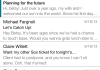
A new application called Skimbox is attempting to take on the heady challenge of fighting email overload in a way that makes sense for both consumers and the enterprise. The app, launching first on iOS, uses the concepts popularized by Mailbox – with its various swipes and gestures – as a way to move through email messages. But Skimbox’s core idea does not involve email triage – it’s about intelligently surfacing the most relevant email messages you need to see first, similar to Gmail’s “Priority Inbox” feature adopted by heavy email users.
Skimbox’s backend technology has been in development for over a year, but the app itself didn’t get worked on until this May. Its early nature shows a bit here, as the Skimbox iOS application is lacking the elegance of Mailbox, which is lighter, more attractive, and generally more readable.
Mailbox, however, may not be quite as powerful. Skimbox’s CEO David Wihl, whose enterprise background involves founding SoftArtisans, a fifteen-year old software company which sold its OfficeWriter product to Microsoft in 2007, understands the challenges first-hand that enterprise customers have when facing email overload, but also the security and compliance issues they face.
Though Skimbox works with Gmail, making it also a consumer product, he refers to its Gmail support as ‘more of demo’ of the Skimbox technology, and not the startup’s business model. Its larger goal is selling into Microsoft Exchange-based organizations.
Wihl says he began Skimbox initially by building an ingestion tool which would allow enterprise customers to run reports and analytics on their email. But the feedback he got from early testers is that they were facing much larger problems with email handling and overload. “For us, it was a small step to take the email that was already in a NoSQL database and do some classifying and sorting of email on their behalf,” he says. “[With Skimbox], what we’ve built is the same ingestion technology, but we’ve added a machine-learning layer on top of that.”
A “Priority Inbox” for Exchange Users
While Gmail’s “Priority Inbox” technology works well enough over time as it learns which messages you flag and delete, Skimbox’s is meant to work well right upon its first install. It uses a series of pre-configured “beliefs” that helps it sort your email for you, placing the must-reads into the “Skimbox” section of the app while the rest of your messages remain in the main “Inbox.”
“We’re basically building a neural net,” explains Wihl. “As a user uses it and classifies something from main to skim or skim to main, that’s a very strong signal. And we rarely make the same mistake twice.” (The company blogged about this in more detail here.) Skimbox today looks at things like who messages are coming from, whether or not you’ve replied, whether the message comes from a mailing list or some other automated means (e.g. an “out of office” reply doesn’t hit the skimbox), and dozens of other signals.
In tests, however, I found that while Skimbox did well at surfacing some personal and business emails, it wasn’t yet smart enough to know a good pitch from a press release blast, for example, and it also let several “app notifications” messages slip into the Skimbox, too. So clearly, its algorithms also need a bit of training.
The app is designed for knowledge workers, execs and others who receive 50 to 500 “actionable” emails daily, as opposed to those whose inboxes receive 1000′s of these (as they likely already have rules in place, says Wihl), nor consumers with a manageable amount of email.
Batch Triage & Bigger Plans
In addition to the intelligence used in sorting messages from skim to main, Skimbox does include Mailbox-like gestures for archiving, deleting and deferring, but also offers multi-edit capabilities, which lets you work through messages in batches. “Right now, we’re just working on triage, but once you have this corpus of email, you can group it in different ways,” says Wihl, hinting at future plans. “One of the problems with email today is that there’s no context around a message…the machine learning technology on the backend can provide that and surface it in the app.”
That would make Skimbox like the second coming of Xobni, in a way, the latter which begin its life as an Outlook plugin for extracting data from your messages, before moving to mobile, and ultimately exiting to Yahoo this summer.
While those with a Gmail or Exchange account can download and use the app that’s available today on the Apple App Store, the goal is to sell the software to enterprise customers, leveraging the relationships Wihl already has in the industry. For consumers, the app is free with no ads, while enterprise customers would buy Skimbox on a per user, per month fee (likely around $5 per user). An on-premise solution is available, too – possibly a $20,000 licensing fee plus annual maintenance, though pricing is not yet set in stone. The company uses enterprise grade technology, OAuth, and other standard security practices to protect the copies of emails it stores on behalf of clients.
Skimbox has a few enterprise customers trialing the service on-premise now, but having just launched, it hasn’t started signing contracts at this time.
The Boston area company has twelve full-time employees, and is self-funded. Skimbox is considering raising a $1.5 million seed round in the future.
The app is here on iTunes.
Read more : Skimbox Goes Beyond Email Triage With A “Priority Inbox” App For Consumers & Enterprise

0 Responses
Stay in touch with the conversation, subscribe to the RSS feed for comments on this post.