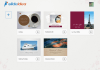
A small, Shanghai-based startup called SlideIdea made its official debut at TechCrunch Disrupt’s Startup Alley this past week, with a new take on presentation tools built for iPad first. Though this space is rife with competitors, including not only Apple’s own Keynote app, as well as Prezi, Haiku Deck, Flowboard, and others, what makes SlideIdea interesting is its “smart widget” platform which lets users add interactive elements to presentations in order to better engage and solicit feedback from the audience.
Like many of the existing presentation apps out there, SlideIdea makes it easy to create slides directly on the iPad. In this case, the app’s so-called smart widgets speed up the process of slide-building by allowing you to quickly add text, shapes, charts, and other interactive functions, and drag them around on the screen, resize them with gestures, and more.
“For instance, you could simply slide up a bar chart, edit the numbers, and the chart will be created, ” explains Isaac Wagh, SlideIdea’s marketing lead, who spoke to TechCrunch on behalf of founder Jason Li (for whom English is a second language). “Whereas if you used a normal program, you’d have to start with a spreadsheet and go from there,” he adds.
The more interesting element to SlideIdea’s smart widgets are the set of interactive elements that can be added to the presentations. Included at launch are tools for polling the audience via a voting widget, support for messaging, feedback tools that involve animations, and a game. Called “Lucky,” the game lets the presenter shuffle through and choose a winner from the audience of logged-in users – great for handling a raffle at the end of a talk, for example.
The way all this works is that for each presentation created, there’s also an accompanying short URL (e.g. sld.im/12345) provided. You can share this link with viewers however you choose, and by clicking through, the audience can access the presentation online, leave comments, submit feedback, answer questions, and more from smartphone, tablet or PC. Wagh says the plan is to turn the smart widget platform into more of a marketplace in the future, where others can offer various smart widgets for sale, like those specific to particular industries perhaps.
This will be one part of the startup’s monetization efforts, while the other will be a subscription-based service targeting schools and enterprise. For the latter, additional security and privacy tools will be included, along with collaboration support, more cloud storage, and potentially a different or expanded set of widgets.
SlideIdea was founded in March 2012 by Li, whose I.T. background and history of guest speaking prompted him to design this service, as it’s something he wanted for himself. Since then, the company has grown to a team of over a dozen, all based in Shanghai. Already, there are a few schools in the area using the platform, following beta tests among some 100 early adopters, mainly teachers.
Today, SlideIdea is offered for free, and there’s no cap on cloud storage. However, the introduction of premium plans in the future may cause that to change. The app quietly launched on the iTunes App Store last month, ahead of September’s public debut at TechCrunch Disrupt’s Startup Alley.
As noted above, SlideIdea will go up against a number of challengers, including Apple’s Keynote, and not to mention industry giant PowerPoint and other office apps. But the company is planning to reach all the major platforms, including Android, iPhone, and Windows Phone 8, making it more of cross-platform tool. (Being based in the world’s fastest growing smartphone market doesn’t hurt either.)
Currently, SlideIdea is entirely bootstrapped, and available for the iPad and Windows 8.
Read more : SlideIdea Adds Interactivity, Polls & Feedback To Boring Presentations

0 Responses
Stay in touch with the conversation, subscribe to the RSS feed for comments on this post.