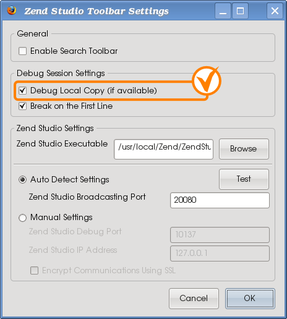
This article applies to:
[ Zend Studio ]
[ All operating systems ]
Preface
One of the most common remote debugging scenarios for a PHP developer using Zend Studio is this:
-
Opening the source code.
-
Setting the breakpoints in the relevant project.
-
Running a debug session.
-
Following the execution of the application by monitoring/controlling the run-time environment at breakpoints.
The default settings of all Zend components involved in remote debugging are good for most cases and should enable the scenario outlined above. However, some developers notice that Zend Studio doesn’t hit pre-set breakpoints under certain circumstances. In 99.9% of cases there is no bug involved in this problem. As a rule, the problem is the incorrect configuration and usage. This article’s aim is to describe the remote debugging principles of working, and to list the requirements for making the pre-set breakpoints work.
Details
Remote debugging can be launched in three ways:
-
From within Zend Studio, using the Debug URL functionality (Run
Read more : Remote Debugging and Breakpoints

0 Responses
Stay in touch with the conversation, subscribe to the RSS feed for comments on this post.