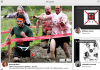
You shouldn’t have to squint at Like and retweet counts to discover the best content your social network has to offer. So with one simple design choice, Google+ for iPad (and Nexus 7 ) has created a better tablet feed reading experience than Facebook or Twitter. As Google announced at I/O, on tablet, Google+ posts with more engagement are shown larger.
The Google+ iPad app launched today feel more like Flipboard, where surging seas of information turn into smooth sailing thanks to visual cues to what’s crucial. Browsing update after update doesn’t feel monotonous. In fact, it’s quite refreshing and addictive, enough so it might help Google+ finally shake that ghost town label.
Every day we teach our social networks what we care about most, but their’s little response in their design.
On Facebook, popularity is a number of Likes and preferred placement for a post. Our feedback makes the news feed more relevant to read, but not any more dynamic to look at.
On Twitter, popularity is retweet and favorite counts, and how frequently a tweet appears in the stream. Twitter recently acquired content summarizer Summify, and personalized email service RestEngine in order to launch an email digest service showing the most engaging content from those you follow, but beyond the counts every tweet still looks the same.
Without visual differentiation Facebook and Twitter feed reading can quickly become exhausting. That’s becoming a bigger and bigger problem as information overload keeps getting worse.
Google+ for tablet combats this fatigue. At first, trying to read it is a little jarring as all the updates aren’t in a neat little column. However, I’d skim over those neat little columns on other social networks, sometimes missing great photos or enlightening links in my haste.
Google+ makes the best posts stick out so I’m sure not to miss them. It also optimizes the placement of posts so wider or taller posts aren’t squished into squares. While Twitter’s easy-to-scan format is part of the experience, Facebook might consider copying this design for its tablet apps.
On the limited screen size of mobile or the lean-forward experience of the web, standardly arranged feeds make more sense. But on a tablet with a big beautiful retina screen, efficiency doesn’t have to come first. So lean back on the couch, take a deep breath on the train, and give Google+ for iPad or Nexus 7 a whirl. You might be surprised how content comes to life.
Read more : The Subtle Genius Of Google+ For iPad: Popular Posts Appear Bigger

0 Responses
Stay in touch with the conversation, subscribe to the RSS feed for comments on this post.