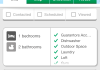
After launching at TechStars NY in April, the Tripit of apartment listings, Nestio, raised 750K in funding. And it would appear that the cash is going to good use, as the company has just released version 2.0 of the Nestio iOS app.
“We realized that people were behaving very differently on the website then they were on their phones, so we spent the last year taking into account the differences and building out the perfect mobile companion,” said Caren Maio, Nestio’s founder.
They saw that, on the website, people were more focused on hunting and gathering listings, whereas on mobile they need an app that helps them find, evaluate, and keep track of those listings. The app was originally just a mobile version of the site, but version 2.0 brings a new design and some pretty attractive new features.
Of course, the app will still plot your listings on a map and you still have the ability to search for listings on mobile, but that’s not the focus anymore. Instead, the app has added better functionality for checking out listings, like an improved camera that lets you snap multiple pictures in a row.
There’s also a notes tab, that lets you jot down thoughts on a listing, and an activity screen, which lets users collaborate with roommates or a significant other when all parties can’t be present at showings. Notes can also be collaborative with that special living buddy.
The update brings with it an apartment checklist for every listing, letting you “thumbs up” or “thumbs down” certain feature like transit options, natural light, water pressure, outlets, closet space, etc.
But perhaps my favorite feature is a new progress bar at the bottom of every listing. I’m currently on the hunt for an apartment, and one of the most difficult parts of the process is knowing which listings you’ve contacted, remembering what you’ve seen and what you haven’t, and generally keeping track of your progress for each listing.
The Nestio app gives you a little bar where you can note if you’ve contacted the agent, scheduled an appointment and seen the apartment.
In the schedule section, the app automatically brings up a calendar style interface to let you set a date and time, at which point the app will notify you. And since it’s as easy as clicking to call or email the agent within the app, there’s no excuse to not get started with the process of taking appointments.
The update is available now from the Apple App Store.
Read more : Nestio Updates Mobile App To Make Apartment Hunting A Little Less Awful

0 Responses
Stay in touch with the conversation, subscribe to the RSS feed for comments on this post.