 I thought I’d type up some notes after an evening of using Google’s new social network, Google Plus. This is a really big deal, a super ambitious effort involving scores of engineers over months of near total secrecy. (Though some helpful sources and I scooped the core Circles part of all this three months ago.) The service is really, really well done. Will it be good enough? I have no idea, but I have felt drawn to keep using it all night long.
I thought I’d type up some notes after an evening of using Google’s new social network, Google Plus. This is a really big deal, a super ambitious effort involving scores of engineers over months of near total secrecy. (Though some helpful sources and I scooped the core Circles part of all this three months ago.) The service is really, really well done. Will it be good enough? I have no idea, but I have felt drawn to keep using it all night long.
The fundamental value proposition is around privacy: it’s the opposite of Facebook and Twitter’s universal broadcast paradigm. Google Plus is based on the Google Circles feature, which lets you share and view content to and from explicitly identified groups of your contacts, and no one else. It’s really easy to use and a great feature – but even if you’re communicating out in public, the rest of the service is very well designed, too. This is a smart, attractive, very strong social offering from Google. Below are some notes after a few hours of use.

Above: Anil Dash on Plus. Below, Circles curation.

Google Circles to Challenge Facebook Connect
When asked about a Google Plus API, Google’s Joseph Smarr said the following tonight on the site itself.
“Of course, and we’re eager to make the social graph a ‘two-way street’ where you can use your circles to quickly get up-and-running on a new site, but also make new friends on that site and add them to your circles. Lots of details to work through, but the best way to do it is with good agile partners building cool social experiences. ;)”
That sounds exactly like Facebook Connect, in particular the get up-and-running quickly on a new site part, and makes sense given the degree to which Plus is understood as a challenge to Facebook generally.
Big picture take-away: Google has built an attractive, intuitive, intelligent service that’s fun to use and speaks to a deep human need for contextual integrity of communication. There is not just public/private, life is more complex than that. This need, unmet by almost any other social network today, is where Google is aiming to win the hearts of users. The app the company built towards that aim is smooth and pleasing to use.
- The list, group or Circle creation interface is interesting and really easy to use. You drag peoples’ contact cards into big circles at the bottom of the page and those people are added to that group, or Circle. It’s full of fun little animations (try deleting a circle or grabbing multiple contacts) and if there is anything that will make people want to manually organize their contacts, this could be it. This is really important because as I’ve argued for several years, groups are the secret weapon of the social web. Anything that can increase the percentage of social software users who are actively curating dynamic, topical sources is a net win for the web and for the people who use it. List creation on competing services has been a mixed bag. It’s undervalued at Twitter and suffocated on Facebook.
- When hovering over a username, you can see a set of Circle titles that can be checked off to add people to groups as well. It is a shame that there aren’t any recommendations for people that ought to be grouped together automatically into a common Circle. Google could do that, but perhaps like Face Recognition they worried it would set people aBuzz with eerie privacy concerns.
- The ability to toss a contact into a Circle with typing and autocomplete make it even easier to organize contacts.
- Photo sharing is really smooth and easy. I don’t have an Android phone so I haven’t been able to test the Instant Upload feature that’s reminiscent if not better than Apple’s forthcoming iCloud for photos (or Windows Mobile’s existing feature), but the desktop drag and drop uploader is very, very nice. The ability to drag things right into the share box at the top of the newsfeed is nice, too.
- Photo viewing is a little less elegant, but it’s ok.
- The mobile web app is very good, though because of an error right now you can’t moderate comments as promised. That’s how high the expectations are set though!
- The mobile web app makes it easy to check in to locations, though in typical Google style (Plus being a radical departure!) there’s not a lot that happens when you check in.
- Google Plus One buttons off-site don’t flow into Plus one but they probably will in time.
- Circles aren’t public and at launch can’t be. The company says it was concerned about making public/private as clear as possible, but the curation of interesting topical Circles and then subscription to other peoples’ Circles has huge potential. Much like Twitter Lists.
- The Notification and Comments thread drop-down interface (pictured above) that now sits on top of Plus and every other Google web app, from Search to Gmail to Docs, is really nice. It’s ever-present and fully functional. It’s a great way to stay engaged with the service and was a very important addition.
- The Sparks feature, like a topic-based feed reader for keyword search results, is the least developed part of the site so far. Google Reader is so good, this can’t possibly stay so bad for too long. It’s not bad, the user experience is pretty good, but the content is sparse and there doesn’t seem to be as much quality control as there ought to be in what gets displayed. Too few, mediocre news updates on a topic aren’t exciting, but Sparks does make those updates easy to share and discuss.
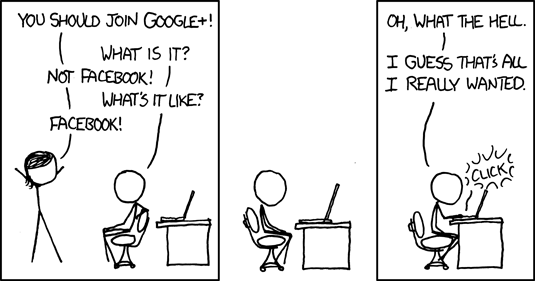

The end result? So far and on balance, a very compelling experience. Google Plus invites will roll out to users over time, the first stage is being called a Field Test, in which feedback will be collected before expanding participation.
Have you had a chance to use Plus yet? What do you think of it? Can you imagine hundreds of millions of people leaving Facebook for this and sticking with it? That’s a very tall order.

0 Responses
Stay in touch with the conversation, subscribe to the RSS feed for comments on this post.