
Pick up a book like James Joyce’s Ulysses and you’ll likely want a library at your side to help define, translate and help give the context needed to understand the plethora of heady content inside. Before the days of the Internet, reading some of the more scholarly literary texts involved just that – having a dictionary or other reference materials on hand.
Now, Google has brought these things together by adding search, translation and word definitions directly to its Google eBooks offering.
"When bookworms stumble across a word we don’t know, we face the classic dilemma of whether to put the book down to look up the word or forge ahead in ignorance to avoid interrupting the reading experience," writes Google engineer Derek Lei on the company’s blog. "Well, fret no more, readers, because today you can select words in Google eBooks and look up their definitions, translate them or search for them elsewhere in the book from within the Google eBooks Web Reader–without losing your page or even looking away."
Google does this, of course, using its in-house tools, such as Google Dictionary, Google Translate and its flagship Google Search technology. Readers can also search for the word or phrase not only in the text, but in Google and Wikipedia. When looking for a word definition, readers are presented not only with a basic definition, but the ability to hear the word pronunciation.
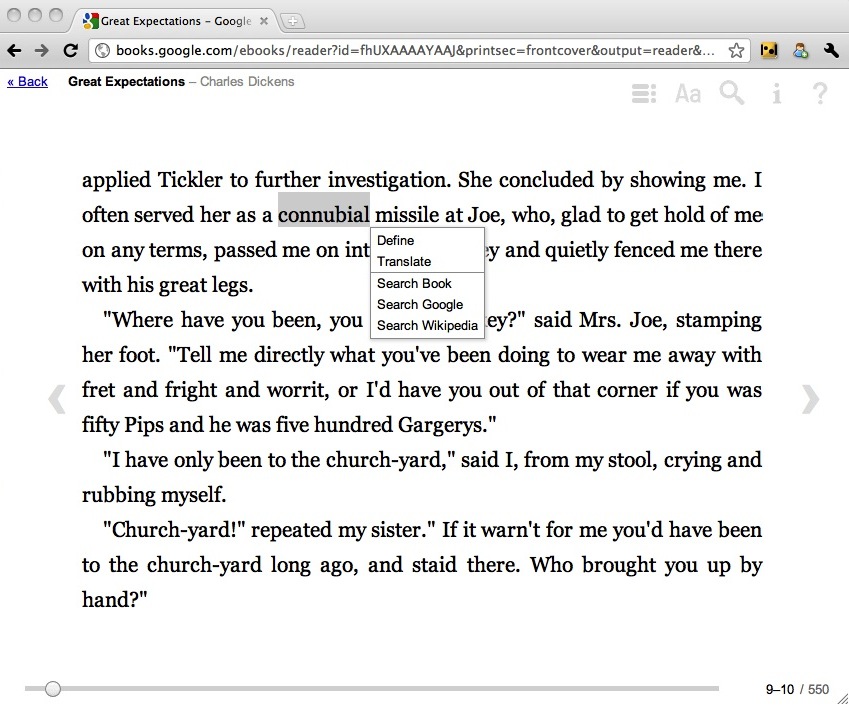
It’s great what turning printed words into digital representations means for the reader experience, isn’t it? Instead of flipping through a dictionary, all you need to do now is right click on a word and a world of context and information is immediately available.

0 Responses
Stay in touch with the conversation, subscribe to the RSS feed for comments on this post.