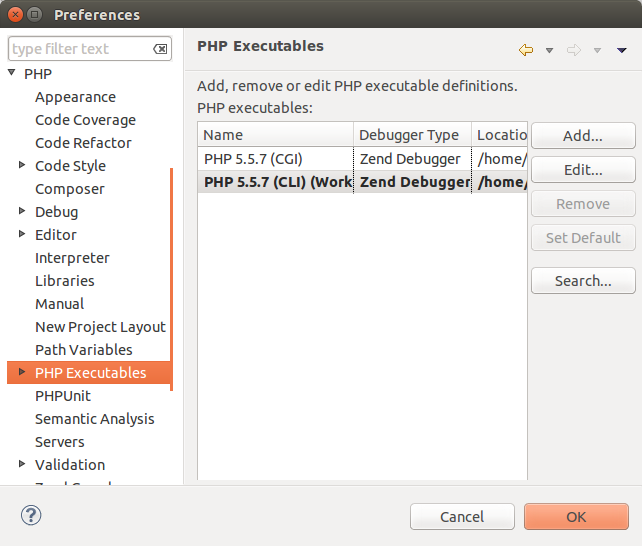
The latest Zend Studio 12 Early Access contains partial support for PHP 5.6. Every user can install the new PHP binaries through the Welcome Screen (Help > Welcome Screen), but note that they are marked as experimental at the moment.
You can also easily add your own version of PHP executables. First of all you need to have working pack with executables. For Windows you can download it from the official page. For other operating systems (Linux, OS X) you need to look for ways to obtain valid pack for your OS. You might have to compile some source code.
To add PHP 5.6 or other executables to Zend Studio, follow these steps:
- From the main menu choose Window > Preferences.
- Navigate to the PHP > PHP Executables preference page.
- Click the “Add” button to open the new executables dialog.
- Set the name for the new executables e.g. “PHP 5.6.0”.
- Browse until you find your PHP executable file e.g. under Windows it is “php.exe”.
- (Optional) Browse to the corresponding “php.ini” file. If your PHP pack contains Zend Debugger you can install it according to the following instruction, if not ignore warning about a not installed extension.
- Press the “Finish” button and the new PHP executables will appear on the list.
- (Optional) If you want to use the new PHP runtime by default to execute every script select the “Set Default” button.
That’s it! Now you can play with new PHP 5.6 functionalities like exponential operator or variadic functions. Have a good time!
Read more : PHP 5.6 in Zend Studio 12 Early Access Version (for experimentation only)

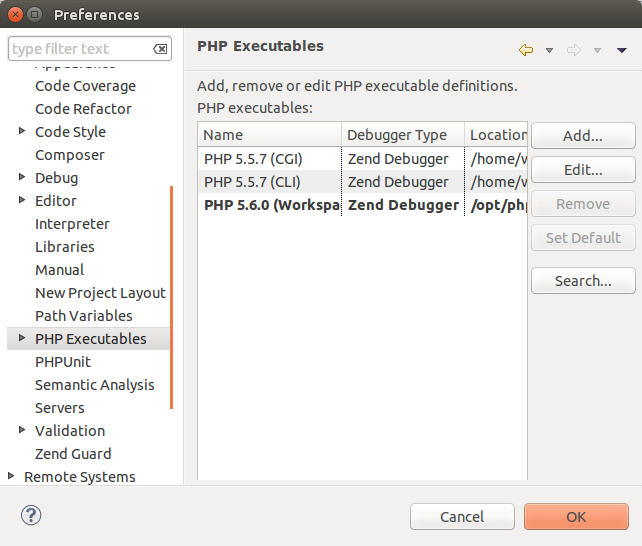

0 Responses
Stay in touch with the conversation, subscribe to the RSS feed for comments on this post.