
Qualcomm is not exactly a consumer electronics company. The San Diego-based chipmaker’s forte is to drive technology through research. It has developed and implemented much of the hardware componentry that comes in our smartphones and tablets. At this, Qualcomm exceeds.
What Qualcomm normally does not do is build its own devices. Its last big foray into hardware ended 14 years ago, when it sold its cell-phone division to Kyocera. With that in mind, we are ready to forgive, to a certain extent, some of the myriad of issues presented with its very first smartwatch, the Qualcomm Toq.
There is a lot to like about the Toq. It is attractive, if a bit ungainly for some wrists. It employs a new generation of touchscreen technology with its IMOD, Mirasol-based display that works on microelectromechanical systems (MEMS) sensors. MEMS are an interesting space in technological innovation going forward: They could well make possible smart dust, tiny sensors that float in the air and quantify everything, everywhere.
Mirasol is not exactly a new technology. It has been in discussion to replace E-Ink in e-reader devices like the Amazon Kindle since the middle of the 2000s. But it has never really found a home in popular consumer devices. It has the advantage of being completely touchscreen while also using a lot less power than classic LCD or OLED displays.
The use of Mirasol in the Toq feels more like Qualcomm’s proving a point than making a grab for market share: It wants to show off to other manufacturers that its next-generation display can be installed on just about any type of gadget.
The Toq has some good aspects to consider. But we must remind ourselves that it is both A) a test run by Qualcomm in the consumer gadget market and B) a product in a very nascent wearable computing category that has not yet reached any degree of market refinement based on user expectations. With that comes some bad aspects of the Toq and some that are downright ugly.
The Good

Battery life: Excellent on the Toq. I charged it before I went on a week-long trip for the holidays. I started the trip with the Toq charged at 96% on a Friday afternoon. By the time I got back the next Friday, it was still going strong at 14%. I didn’t wear it every minute of every day, but enough that it saw regular to heavy use the entire week. Though the Toq doesn’t use Bluetooth Low Energy, the battery life on an Android smartphone is hardly affected by being connected to a watch all day.
It’s an acceptable tradeoff: Qualcomm couldn’t use Bluetooth Low Energy (also called Bluetooth Smart) in the Toq if it wanted the smartwatch to be available to connect to a wide array of Android phones. Bluetooth Low Energy is only available to Android devices running Jelly Bean 4.3 or higher. The Toq will work with any Android phone on Ice Cream Sandwich 4.0.3 or higher—a two-year-old version of Google’s mobile operating system.
Notifications: One of the biggest questions I had about a smartwatch before using the Toq was whether or not I would like having notifications on my wrist. After all, a smartphone is in your pocket at all times, delivering you all kinds of information to your person. How does it get any more personal than that? Well, a piece of computing strapped to your body at all times, for one.
The Toq works through Android notifications. Any app that can give you notifications can also send them to the Toq. You can manage which apps are allowed to send Toq notifications through the companion app on your smartphone. The notifications are not always incredibly useful. You can’t really read your email with the Toq. Even some Facebook notifications are often too long. But you can glance at your wrist to see what the incoming notification is at a glance and decide how you want to respond to it.
You can also quickly see who is calling when both it and your phone buzz at the same time. (You can’t take the call on your wrist, though—see more on that below.)
SMS Quick Reply: If you get a text message, you cannot type or dictate a voice message to it. What you can do is use a Quick Reply feature from the screen to answer with a pre-populated reply. The Toq app on your smartphone lets you manage various quick replies and Qualcomm gives a couple to start with including “Yes,” “No” and “I’m in a meeting. I will call you later.”
I changed the Quick Reply answers on my Toq through the app to be a little more specific to my personality. (I tend to respond with “Yup” or “Nope” instead or yes/no replies, I added a variety of smiley faces and so on.)
I used the Quick Reply feature recently at the grocery store: I couldn’t remember if I needed baking powder or baking soda. I texted home to figure out which I needed for my cornbread. The reply came back (it was baking powder, by the way) and I was able to text back “OK” from the watch while my hands were full with my shopping basket. This may seem like a fairly trivial use, but it is a good example of how a smartwatch makes communication just a little bit easier and more convenient, especially while on the go.

Watch faces: When you buy a standard watch, you are getting the same watch face for the life of that device. This is fine, especially if it is attractive, but doesn’t really give you any more context. The Toq can have a variety of watch faces, which you can toggle from a slide bar on the watch itself. I like to use the one that shows me the temperature outside (pushed to the Toq through AccuWeather) and the time. If I wanted stock information or my Google calendar on my watch, I could do that as well.
Music control: The Toq has an applet that can control the music on your smartphone. All it can do is pause or go forward/back on the current song you are listening to, but there have been times when I am walking down the street and my phone is inside my coat and hard to reach if I want to change the song. With the Toq I can just pause or skip from my wrist.
Wireless charging: The Toq uses Qualcomm’s WiPower LE standard, a form of magnetic-resonance charging, eliminating the need to plug the actual watch into an outlet. The Toq comes with a charging stand where it charges extremely fast. In one test it charged from 49% to 97% in less than an hour. ReadWrite editor-in-chief Owen Thomas, who complains of all the cabling wearable gadgets bring, would be very jealous of a smartwatch with great wireless charging.
The Bad

Interface issues: Using the Toq can sometimes be an exercise in frustration. The main wristband has spots on the top and bottom near the watch face where you can double tap to get a back light (top) or the main menu (bottom). The problem is that the sensitivity—which is adjustable but still frustrating—is completely wacked. You double tap and sometimes nothing happens. Or you tap and the menu comes up but goes back down immediately. There is not much more embarrassing then showing somebody your impressive new piece of technology and having it not actually work.
The notifications, while convenient, are stacked in a weird way as they come in. You can read the latest and swipe to get the one underneath it. Yet, since there is no “Home” button and the de facto home command is the double tap on the wristband, notifications can pile up and become quite annoying.
Lack of input: Here is what the Toq cannot do: It cannot respond to voice commands; let you type anything at all as it has no native keyboard; receive phone calls (you can make calls or receive calls on your phone by initiating them from the Toq, but you can’t actually talk to the smartwatch); browse the Internet or click on links. The Toq is essentially a push-notification receiver. You can pull a bunch of information but you can push out very little outside of the Quick Reply for the text app.
If you have the Toq, people will notice. “Oooh, what is that?” they will say. “Is that the one you can talk to?” No, it is not. This is where Samsung actually got something right with the Galaxy Gear (despite its plethora of other foibles) in that people think a smartwatch should be some type of Dick Tracy wonder machine. The Toq is not set up for that, but be prepared to answer these questions about it. You can answer a phone call, but you have to have a Bluetooth headset or use your phone to do the actual talking.
Price: OK, it is novel new hardware. It is kind of cool-looking. It can work with any Android device. But its $349 price tag—to start—places it out of range of just about anybody but the most interested consumer.

Lack of applets: As the Toq is a notification-centric type of device without a browser or its own Internet connection (it connects to your phone’s data connection via Bluetooth), it is very limited in what type of information it can pull in. The notifications come from Android’s system and the Toq does not parse them on its own. This can be odd at times. For instance, if you upload a picture to Facebook, your phone will send a notification when that upload is complete which will then get sent to the Toq, even though you likely do not need that particular message sent your smartwatch.
The Toq doesn’t use “apps.” It uses applets, or skeletal versions of apps. As such, it has a limited set of functionality. It has a communications hub, calendar (through your Google Calendar), the music control applet, notifications for stock quotes, very simple weather information, status (for battery, Bluetooth connection etc.), and settings. (There’s also a notifications applet that seems to duplicate the functions of the communications hub.)
The stocks applet (through E-Trade) tells us quite a bit about who Qualcomm thinks will buy the Toq: wealthy businesspeople with an interest in tech who can afford a $349 curiosity. But stock data has a long history of push notifications—remember ticker tape—and so it’s a natural category to include.
The Ugly
The wristband: OK, Qualcomm, we get it. This is a new product and consumer gadgets are not your purview. But the wristband on the Toq is all kinds of awful.
You know how just about every watch ever made has a series of holes on one side of the band and a pin on the other side to fit it to your wrist? Well, the Toq doesn’t do that. It has two rubber straps on either side with a bulky metal clasp that connects the two. When you get the Toq, you have to fit your wrist to the band and then take scissors—totally not kidding!—and cut the excess rubber off the band.
Then you have to take a tiny spring pin, fit it through the tiny holes on the band and insert it into the clasp. If you have clumsy or oversized fingers, this is going to be nearly impossible. If you cut too much rubber off the band, you are basically screwed. If you want to sell the watch eventually, the person who buys it is likely going to have to get a new band. If you fail to make a clean cut exactly where you are supposed to, the band hardly fits into the slot and you have to continue shaving it with the scissors until it does.
For a product that is otherwise well designed, the wristband on the Toq is basically a nightmare. The instructional video below makes it look so easy that it is almost infuriating when you do it yourself.
The connection: The first day we used the Toq, it basically didn’t work. Not a single bit. The Bluetooth connection said that it was connected but it was getting no information. The double tap on the wristband wouldn’t work to activate the home screen. We had the Toq for less than 12 hours and we thought we had broken it.
The Toq worked well enough for about an hour (after charging it for a few hours) and I was enjoying the music app tied to Spotify. Then it just stopped. I was in public and couldn’t figure it out. I force closed the Toq app on the Android smartphone it was tied to, turned the Bluetooth on and off, turned the phone on and off. I reconnected the Bluetooth through the app. Nothing worked. Then I noticed that the Toq has its own manual reset button on the back of the watch face (the part that touches your wrist). It is the size of a pinhole, too small for a pen or a paper clip. When I got home, I used a thumbtack to reset the device and reconnected with the Toq app. Since that time it has worked mostly as advertised, with the aforementioned problems above.
There are very few consumer electronics these days that come with a manual reset button. Wi-Fi routers are the most prominent example. Some smartphones can use a hard reset by pull the battery, if the device has a removable back (which is increasingly rare). Its very presence is an admission of failure.
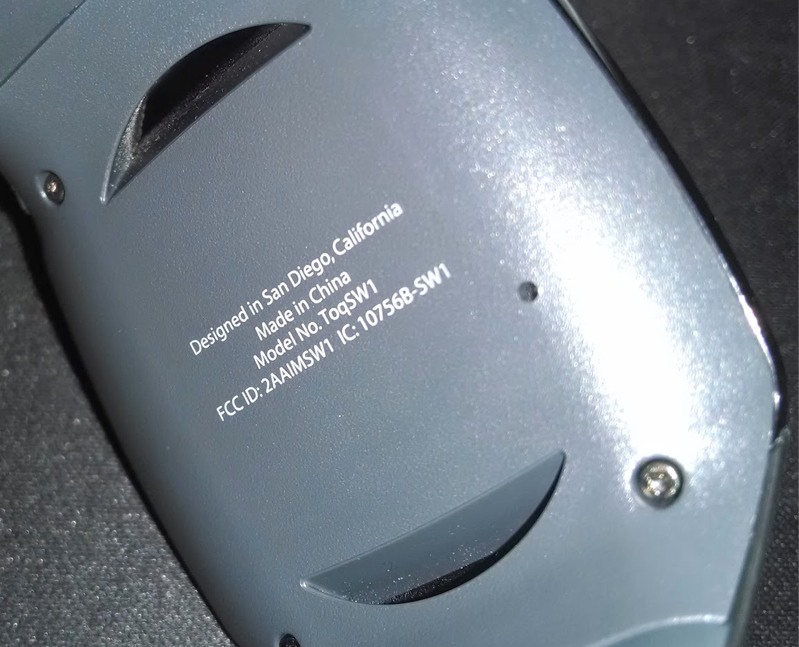
Lack of sensors: The Toq doesn’t have GPS capability. It doesn’t have its own cellular connection or Wi-Fi. Its stuck on an older version of Bluetooth. And it doesn’t have a camera like the Galaxy Gear.
The fact that the Toq cannot be used as a fitness tracker is the biggest disappointment of all. I have a long-stated desire to have a smart watch that I can wear on 60-mile bike rides that can track my route, speed, and distance traveled. A semblance of heart=rate monitoring would be nice as well. A phone can do much of this but the Toq can’t add anything to fitness tracking even with a smartphone attached. The lack of sensors limits the Toq’s future potential: App developers can’t program to hardware that isn’t there.
The Final Word
The Toq is an expensive curiosity that provides a bit of convenience for certain users. Overall, it is probably not the smartwatch we are looking for. It doesn’t have any fitness tracking or other interesting sensors, has a limited set of applets and an interface saddled by slow response time and bugs. Notifications on the Toq are useful and convenient and we like the notion of the Mirasol display, even if the Toq’s colors are a bit muted for a touchscreen device.
The target audience will definitely be business professionals and early adopters—as well as Qualcomm’s manufacturing partners, who may well see the Toq as a good proof-of-concept device. It may be up to them to develop the Toq’s promise.
Read more : Qualcomm Toq: The Good, The Bad & The Ugly [Review]

0 Responses
Stay in touch with the conversation, subscribe to the RSS feed for comments on this post.