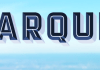
These days, everyone can be a publisher. All you need is something to publish, and you can throw that thing on a Tumblr, a WordPress blog, or even publish it as an eBook. There are plenty of channels through which you can offer your creations to the world, but layout continues to be an issue.
Marquee aims to change all that. Launching today at the TechStars NYC Demo day, Marquee is offering a web-based authoring tool that lets you drag and drop content from the desktop or the cloud and format with simple tools.
Files can be pulled from the computer or Dropbox, and Marquee has plans to add SoundCloud, Vimeo, and Instagram support in the next few weeks. After simply dragging and dropping content, users can re-size images or text boxes, format the text, add links, and mess with alignment. Coding isn’t even a part of the picture.
Marquee also has templates for users that can’t quite get their feet off the ground, but users are more than welcome to start from scratch and build something totally unique. But what’s publishing without a social sharing layer built right-in? That said, users will be able to build pages sans sign-up, or sign-in with Facebook, Twitter or email to save their pages in a collection. If users opt-in, Marquee will even publish their work direct to Twitter or Facebook, and soon downloading pages as ePub or mobi files will be possible as well.
But the plans for this thing are somewhat limitless. See, Marquee stores a data representation of your page rather than the page itself, meaning that the page can be served over an API allowing almost any third-party application or website to properly integrate it.
But how do they make any money? As usual, it takes money to make money, which is why Marquee is soon integrating tools that allow for digital payments and for downloads and subscriptions. Pair that with premium collaboration tools and voila! Marquee has a business model.
Check out all of the cool stuff that came out of this season’s TechStars NYC Demo Day here.
Read more : Marquee Makes Any Publisher Look Like A Page Layout Expert

0 Responses
Stay in touch with the conversation, subscribe to the RSS feed for comments on this post.